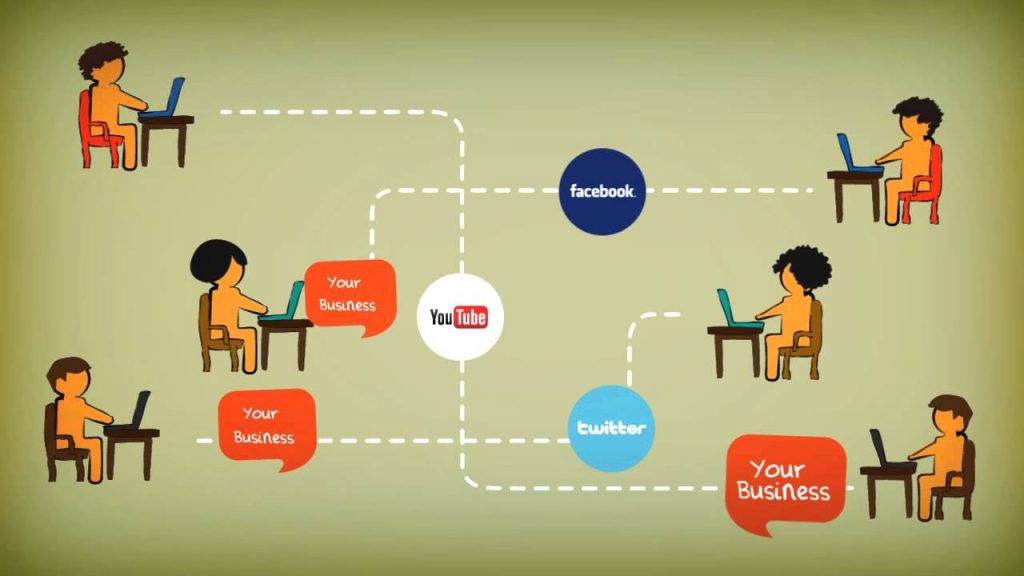- This event has passed.
Canva Essentials Masterclass
March 11 @ 9:15 am - 12:45 pm

This interactive three-hour workshop will help delegates understand the basics, from creating a folder on Canva to integrating imagery and video that delegates can use to promote their business.
This workshop will mainly be facilitated using a live version of Canva so that you can see how to effectively use Canva as a design tool. To attend the workshop, we would recommend that you have access to Canva – either the free or the Pro version. Access to your own images would be ideal but Canva images can be used if not. The final exercise will encourage you to create your own content with help and advice available from Amy Hobson the facilitator.
Programme:
- Welcome and Brief Intro to Canva – What is Canva and why it’s useful for Businesses. Overview of the course objectives.
- Exploring the Canva Dashboard – Home screen: Projects, folders, and teams. Search bar: Finding templates, images, and elements. Menu overview: Templates, brand kits, and tools.
- Folder Management – How to Create, rename, delete and arrange folders. How to search for these folders. How to favourite and unfavourite folders
- Layering and Grouping – Selecting, moving, and layering elements. Grouping elements together for easy movement and editing. Aligning elements using Canva’s alignment tools for precise positioning.
- Creating a Document – How to add hyperlinks and then save the documents so the link works. How to use tables, graphs and creating your own using the right fonts and colours. Formatting text: font size, spacing, bold, italic, and other options. Applying text effects such as shadows, outlines, and glows. Creating text blocks and adjusting them for readability
- Utilising Templates Effectively – How to choose the right template based on the project. Searching and selecting a template. Customising the template while keeping structure intact – creating copies of the template so the original is not lost. Editing text, replacing images, adjusting colours (basic changes).
- Brand Kits & Why We Use Them – What a brand kit is and why it’s essential for maintaining design consistency. Elements of a brand kit: Logos, colours, fonts, and other design elements. Accessing the brand kit in Canva. Applying brand colours, fonts, and logos to a design.
- Brand Consistency – Locking certain elements in templates to ensure brand consistency. Explain why consistent colour schemes and typography choices are important. Show how to choose fonts and colour palettes that match your brand and creations. Discuss spacing, alignment, and how to create balance in designs.
- Collaborating & Commenting on Canva – How to collaborate with team members using Canva’s tools. Benefits of leaving comments for feedback and design approval. Inviting team members to a design project. Adding comments to specific elements in the design. Responding to comments and resolving feedback. Version control and making collaborative edits.
- Exporting Designs – The different types of ways you can export a design, e.g. PDF, PNG. Sharing designs with team members or clients. Downloading and saving designs.
- Delegate Exercise – Create a piece of content using the tools you have been shown.
- Wrap Up – Q&A – Space for any questions the delegates may have
Eligibility:
These small group in-person workshops are open to any trading business, freelancer, or charity based Breckland, North Norfolk, Great Yarmouth, Norwich, West Norfolk & King’s Lynn districts in Norfolk, UK.
Meet the Trainer
Amy Hobson, Digital Marketing and Social Media Trainer. She has worked with SocialB as a Social Media and Digital Marketing Training Partner since 2015. After completing her degrees at Keele University and the University of Birmingham she has had over 20 years varied experience working with many different industries. Her expertise is marketing and business development with a particular focus on franchising and retail.
To get the most out of the service, call our local business support helpline:
0300 333 6536
Email: info@newangliagrowthhub.co.uk